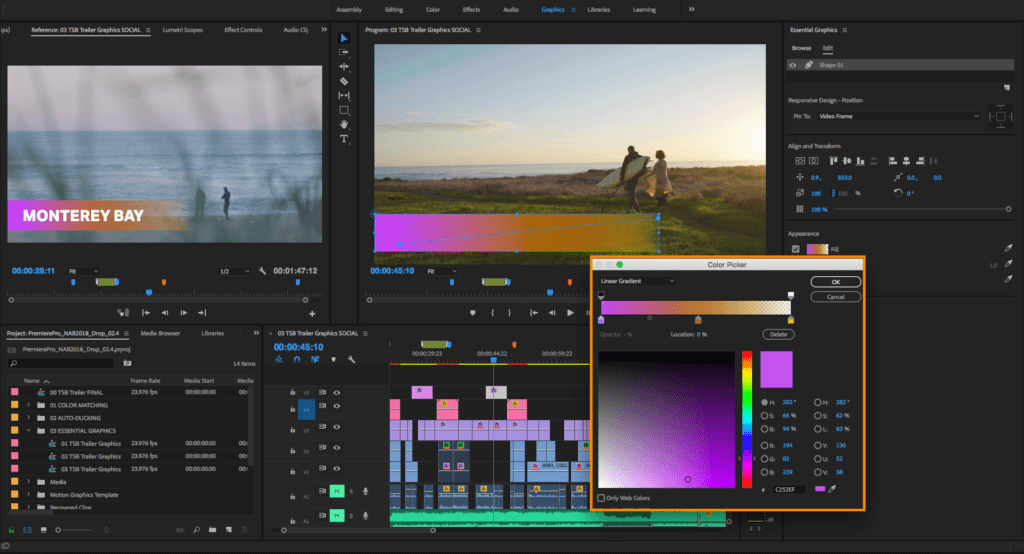💥 “Two tag teams enter the arena, but only one leaves victorious. It’s Creative Kombat, where simplicity squares off against sophistication, speed battles precision, and budgets are tested against premium performance!”
In one corner, we’ve got Canva + CapCut, the ultimate underdog duo. Fast, intuitive, and budget-friendly, this tag team is the go-to for hustlers cranking out high-volume content—social media posts, viral TikToks, and eye-popping ads. They may not have the heavyweight power of their opponents, but their agility and ease of use make them a fan favorite.
In the opposite corner stands Photoshop + Premiere Pro, the reigning champions of professional-grade content creation. Known for their jaw-dropping precision and feature-packed toolsets, this dynamic duo is trusted by pros for everything from cinematic YouTube productions to intricate branding campaigns. They’re more expensive and demand a higher skill level, but when it comes to delivering flawless, premium results, no one else comes close.
So, who will claim the crown?
This isn’t just a casual comparison—it’s a blow-by-blow battle for creative supremacy. In this showdown, we’ll take you through every angle:
- Round 1: Price – Who fits your wallet better?
- Round 2: Efficiency – Can speed beat skill?
- Round 3: Scenarios – Which duo dominates your specific content hustle?
- Final Round: Discounts – Because saving cash matters.
It’s time to gear up, creators. Whether you’re a budget-conscious social media maven or a brand builder aiming for cinematic perfection, this fight will help you choose your champion. Grab your popcorn, because the battle is about to begin. Round 1, FIGHT!
Contents
- 1 Round 1: Price – Who Fits Your Wallet Better?
- 2 Winner: Canva + CapCut (Budget Players’ Champ)
- 3 Round 2: Efficiency – Speed VS. Depth
- 4 Special Moves: Killer Combos in Action
- 5 Winner: It’s a Draw (Depends on Your Style)
- 6 Round 3: Scenarios – Who’s the Real MVP for YOUR Content Hustle?
- 7 Who Wins This Round?
- 8 Winner: It’s All About Your Hustle
- 9 Final Round: Discounts & Deals – Can Savings Change the Game?
- 10 Special Moves: Which Team Drops the Ultimate Finisher?
- 11 The Final Verdict: Who Wins the Belt?
- 12 Final Thoughts
- 13 Call to Action
- 14 FAQs: Your Burning Questions Answered
- 14.1 1. Which is better for beginners, Canva + CapCut or Photoshop + Premiere Pro?
- 14.2 2. Are there free versions of these tools?
- 14.3 3. Can Canva + CapCut produce professional-quality work?
- 14.4 4. What’s the best choice for YouTubers?
- 14.5 5. How do I get the best deal on Adobe Creative Cloud?
- 14.6 6. What kind of content is Canva + CapCut bad at?
- 14.7 7. Which tools should I pick if I’m on a tight budget?
Round 1: Price – Who Fits Your Wallet Better?
🔥 “When it comes to cost, Canva + CapCut’s budget-friendly punches face off against Photoshop + Premiere Pro’s heavyweight subscription fees. But which duo delivers the most value for your hard-earned cash? Let’s see who comes out on top!”
Team Canva + CapCut: The Budget-Friendly MVPs
This tag team enters the ring swinging with one big advantage: affordability.
- Canva Pricing:
- Free version available with tons of features (templates, graphics, basic editing).
- Pro Plan: $12.99/month or $119.99/year (~$10/month when billed annually).
- Combo Move: Canva frequently offers seasonal discounts (15–20% off annual plans), so keep an eye out!
- CapCut Pricing:
- Free version available with solid editing tools.
- Pro Plan: $7.99/month or $74.99/year (~$6/month when billed annually).
💡 Tag-Team Combo:
For just $18–20/month (or less with discounts), you get everything you need to pump out killer designs and videos. It’s an unbeatable deal for creators on a budget!
Team Photoshop + Premiere Pro: The Premium Heavyweights
Adobe’s duo may hit harder, but they’ll also hit your wallet harder.
- Photoshop Pricing: $20.99/month (individual app).
- Premiere Pro Pricing: $20.99/month (individual app).
- All Apps Plan: $54.99/month for full Creative Cloud access (Photoshop, Premiere, After Effects, and more).
💡 Discount Tip:
Students can score all Creative Cloud apps for just $19.99/month, giving Photoshop + Premiere Pro a serious price advantage for those in school or with a student ID. Adobe also offers big discounts during Black Friday and seasonal sales.
Cost Comparison: Quick Breakdown
Here’s how the numbers stack up:
| Plan | Monthly Cost | Annual Cost |
|---|---|---|
| Canva + CapCut Pro (Annual) | $18–20/month | ~$180/year |
| Photoshop + Premiere Pro | $42/month | ~$500/year |
| Adobe All Apps (Regular) | $54.99/month | ~$660/year |
| Adobe All Apps (Student) | $19.99/month | ~$240/year |
The Verdict?
- Canva + CapCut dominate the budget game, costing 60–70% less than Photoshop + Premiere Pro annually.
- But Adobe claws back if you qualify for the student discount, offering premium tools at a surprisingly competitive price.
Special Moves: Killer Combos
Team Canva + CapCut:
- Freemium Finisher: Both tools offer strong free versions, so you can start creating without spending a dime.
- Efficiency Blitz: Perfect for creators who need fast, stylish content—TikToks, YouTube thumbnails, and IG posts.
Team Photoshop + Premiere Pro:
- Creative Cloud KO: Access to industry-leading tools like After Effects and Lightroom gives this duo unmatched flexibility.
- Pro Precision Punch: For pixel-perfect designs and cinematic videos, nothing else compares.
Winner: Canva + CapCut (Budget Players’ Champ)
If you’re balling on a budget, Canva + CapCut are the clear winners of this round. For less than $20/month, you get everything you need for social media content, ads, and quick-turnaround projects.
However, Photoshop + Premiere Pro hold the edge if you’re a student or ready to splurge on pro-grade tools for branding, long-form videos, or cinematic projects.
Round 2: Efficiency – Speed VS. Depth
🔥 “It’s a clash of styles in Round 2. Canva + CapCut’s speed and simplicity go head-to-head with Photoshop + Premiere Pro’s precision and depth. Are you a quick striker or a strategic finisher? Let’s see which tag team can dominate your workflow!”
Team Canva + CapCut: The Lightning-Fast Assassins
When it comes to speed, this duo is untouchable. Canva and CapCut are designed to help creators produce high-quality content fast, without getting bogged down in complex tools.
- Special Move: “Template Tornado”
Canva’s vast library of pre-made templates for social media, ads, and thumbnails means you can create polished designs in minutes. Need an Instagram post? Drag, drop, tweak—done! - Special Move: “Drag-and-Drop Domination”
CapCut’s intuitive drag-and-drop video editor is built for short-form content like TikToks, Reels, and YouTube Shorts. Want trendy transitions, captions, or sound effects? Just a few taps, and your clip is viral-ready.
💡 Killer Combo:
- Pair Canva’s templates with CapCut’s auto-captions and trendy effects to churn out a week’s worth of content in a single afternoon.
The Downsides?
- While Canva and CapCut are lightning-fast, they lack the depth and customization for advanced designs or complex edits. You’re limited to what the templates and pre-set effects allow.
Team Photoshop + Premiere Pro: The Precision Powerhouses
This duo thrives on control, customization, and pro-level capabilities. If you’ve got the time and skills, Photoshop + Premiere Pro deliver results that can’t be touched.
- Special Move: “Layered Lethality”
Photoshop’s layer-based editing lets you create pixel-perfect designs—whether it’s a brand logo, photo retouching, or complex composites. No template? No problem. - Special Move: “Cinematic Finisher”
Premiere Pro’s timeline-based editor is built for long-form and cinematic video projects. From color grading to motion tracking, this tool can turn your YouTube channel into a professional film studio.
💡 Killer Combo:
- Combine Photoshop’s branding power with Premiere Pro’s motion graphics to produce stunning intros, trailers, and high-end ads.
The Downsides?
- Efficiency takes a hit. Photoshop + Premiere Pro require a steeper learning curve and more time to master. Quick edits? Not their strong suit.
Efficiency Showdown: Who Wins?
| Feature | Canva + CapCut | Photoshop + Premiere Pro |
|---|---|---|
| Ease of Use | ⭐⭐⭐⭐⭐ (Perfect for Beginners) | ⭐⭐ (Steep Learning Curve) |
| Speed for Simple Tasks | ⭐⭐⭐⭐⭐ (Lightning Fast) | ⭐⭐ (Takes Time) |
| Customization Options | ⭐⭐⭐ (Limited by Templates) | ⭐⭐⭐⭐⭐ (Endless Possibilities) |
| Best for Short-Form | ⭐⭐⭐⭐⭐ (TikToks, Reels, Thumbnails) | ⭐⭐⭐ (Overkill for Small Edits) |
| Best for Long-Form | ⭐⭐ (Not Built for Complex Edits) | ⭐⭐⭐⭐⭐ (Perfect for Pro-Level Edits) |
Special Moves: Killer Combos in Action

Team Canva + CapCut:
- “Quick Strike Content Blitz”:
- Create TikToks or Instagram carousels in under 30 minutes.
- Templates + drag-and-drop tools make high-volume content creation effortless.
Team Photoshop + Premiere Pro:
- “Cinematic Perfection Combo”:
- Perfect for YouTubers, filmmakers, and premium brands.
- Use Premiere Pro for 4K cinematic edits and Photoshop for stunning graphics to build a cohesive, polished aesthetic.
Winner: It’s a Draw (Depends on Your Style)
- If you need speed, Canva + CapCut are your go-to. They’re ideal for creators juggling multiple platforms who need fast, stylish content with minimal effort.
- If you prioritize precision, Photoshop + Premiere Pro deliver unmatched depth and control, making them the perfect choice for pros working on cinematic projects or premium branding.
Round 3: Scenarios – Who’s the Real MVP for YOUR Content Hustle?
🔥 “Different creators, different goals. From gaming clips to product ads, it’s time to see which tag team dominates your niche. Canva + CapCut’s speed and accessibility take on Photoshop + Premiere Pro’s precision and power. Ready? Let’s break it down by hustle!”
Scenario 1: Gaming Clips
- Team Canva + CapCut:
- Special Move: “Short-Form Strike” – Perfect for quick-turnaround content like TikToks, YouTube Shorts, or Instagram Reels.
- Use Canva for custom gaming-themed overlays and thumbnails, while CapCut handles auto-captions, meme-worthy edits, and trendy transitions.
- Combo Example: Highlight your funniest Twitch moments, add text overlays in CapCut, and drop a killer thumbnail from Canva. Fast and fun!
- ⭐ Best For: Casual creators or streamers who want to churn out short-form content fast without spending hours editing.
- Team Photoshop + Premiere Pro:
- Special Move: “Cinematic Finisher” – Go all-in with professional-grade gaming montages and reviews.
- Premiere Pro lets you sync gameplay to epic soundtracks, add cinematic transitions, and fine-tune every frame. Photoshop steps in to design hyper-detailed custom thumbnails with advanced lighting effects.
- Combo Example: Create a high-quality YouTube montage featuring your best kills, 4K slow-motion shots, and a thumbnail that screams “premium gamer.”
- ⭐ Best For: Pro-level creators or YouTubers building a cinematic gaming brand.
Scenario 2: Product Ads
- Team Canva + CapCut:
- Special Move: “Ad Blitz” – Canva’s templates make creating social media ads a breeze. Combine it with CapCut’s drag-and-drop tools for quick, trend-based videos with captions and effects that pop.
- Combo Example: Launch an Instagram Story campaign featuring your product with animated text in Canva and stylish video effects in CapCut. Done in under an hour!
- ⭐ Best For: Small businesses, startups, or solopreneurs who need quick, eye-catching ads on a budget.
- Team Photoshop + Premiere Pro:
- Special Move: “Polished Precision” – Need a cinematic product showcase? Premiere Pro handles complex edits like motion tracking and green screen effects, while Photoshop ensures pixel-perfect branding assets.
- Combo Example: Produce a sleek product promo video with crisp text animations and custom graphics made in Photoshop, ready for a big-budget YouTube or TV campaign.
- ⭐ Best For: Brands or marketers looking for premium, polished ad campaigns that wow clients and audiences.
Scenario 3: AI Avatars & Motion Graphics

- Team Canva + CapCut:
- Special Move: “Animation Ace” – Canva lets you create simple animated overlays, while CapCut can add fun motion effects to AI-generated avatars.
- Combo Example: Animate your AI avatar’s dialogue with CapCut’s lip-syncing effects and add Canva-designed subtitles or social media frames.
- ⭐ Best For: Creators experimenting with basic animations and AI-generated content for social media.
- Team Photoshop + Premiere Pro:
- Special Move: “Avatar Mastery” – Use Photoshop to design custom AI avatars with high-detail textures and lighting, then animate them in Premiere Pro for ultra-realistic movements.
- Combo Example: Build a fully customized 3D character with Photoshop and animate it with motion graphics for a professional-level YouTube intro or marketing campaign.
- ⭐ Best For: Advanced creators or brands building unique animated content for premium audiences.
Scenario 4: Merch Design
- Team Canva + CapCut:
- Special Move: “Quick Draft Combo” – Canva is ideal for mockups and simple designs like text-based hoodies or social media previews. Pair with CapCut for promotional videos of your merch.
- Combo Example: Use Canva to design a hoodie with bold text or simple graphics, then shoot a quick video of the merch and edit it in CapCut to promote your drop.
- ⭐ Best For: Print-on-demand creators who need simple, stylish merch designs on the fly.
- Team Photoshop + Premiere Pro:
- Special Move: “Print-Ready Power” – Photoshop offers complete control over colors, resolution, and effects, making it the best for detailed, print-ready merch designs. Premiere Pro can create high-quality promos for your collection.
- Combo Example: Create a custom hoodie design with detailed illustrations in Photoshop, then edit a pro-level video showcasing your merch with cinematic flair.
- ⭐ Best For: Serious merch creators or brands needing highly customized, professional-quality designs.
Who Wins This Round?
| Scenario | Canva + CapCut | Photoshop + Premiere Pro |
|---|---|---|
| Gaming Clips | ✅ Short-Form Speed | ✅ Cinematic Quality |
| Product Ads | ✅ Fast & Trendy | ✅ Polished & Professional |
| AI Avatars | ✅ Basic Animations | ✅ Advanced Customization |
| Merch Design | ✅ Quick Drafts | ✅ Print-Ready Detail |
Winner: It’s All About Your Hustle
- For fast, high-volume content like TikToks, short ads, or simple designs, Canva + CapCut deliver unbeatable speed and ease of use.
- For premium, detailed work like cinematic videos, branding campaigns, or merch, Photoshop + Premiere Pro are worth the investment.
Final Round: Discounts & Deals – Can Savings Change the Game?
🔥 “This is it—the final clash. Canva + CapCut’s budget-friendly flexibility takes on Photoshop + Premiere Pro’s heavyweight discounts and bundles. Can savings swing the fight, or is the title already decided? Let’s dive into the money-saving specials!”
Team Canva + CapCut: Steady Savers
This duo already packs a punch with their everyday affordability, but they’ve got some tricks up their sleeves to make your dollar go even further.
- Canva’s Discounts & Perks:
- Special Move: “Annual Annihilator” – Opt for the annual Pro plan at $119.99/year, dropping the cost to ~$10/month.
- Referral Bonus: Earn free Pro months by referring friends. (It’s like getting Canva Pro on the house!)
- Seasonal Sales: Canva frequently offers 15-20% discounts on annual plans during holidays like Black Friday or New Year.
- CapCut’s Savings Hacks:
- Special Move: “Subscription Slam” – Grab the annual plan for $74.99/year, saving you $20+ compared to monthly billing.
- Free Plan Forever: CapCut’s free version is surprisingly robust, meaning you can use it extensively without ever upgrading.
💡 Total Combo Move: Combine Canva Pro and CapCut Pro for ~$15/month with annual plans, and take advantage of Canva’s referral program to cut costs even further.
Team Photoshop + Premiere Pro: Heavyweight Deals
Adobe knows their tools come at a premium price, so they drop big-time discounts to stay competitive.
- Student Discounts:
- Special Move: “Student Steal” – Adobe Creative Cloud offers a whopping 60% off for students, dropping the All Apps plan to just $19.99/month (vs. $54.99/month regularly).
- This deal is a game-changer, giving you access to Photoshop, Premiere Pro, After Effects, Lightroom, and more for less than Canva + CapCut combined.
- Holiday Sales & Promotions:
- Special Move: “Black Friday Blitz” – Adobe runs massive sales during events like Black Friday, Cyber Monday, and back-to-school season, offering discounts of up to 40% off on annual plans.
- Pro Tip: Watch for Adobe’s 1-2 months free trial promotions, which let you test the tools risk-free.
💡 Total Combo Move: If you’re a student, $19.99/month for all Creative Cloud apps is an unbeatable deal. Even without a student discount, waiting for a sale can significantly lower costs.
Discount Showdown: Quick Breakdown
| Plan | Regular Cost | With Discounts/Deals |
|---|---|---|
| Canva Pro (Annual) | $119.99/year (~$10/month) | ~$100/year during sales |
| CapCut Pro (Annual) | $74.99/year (~$6/month) | No major sales, steady low price |
| Adobe All Apps (Regular) | $660/year (~$54.99/month) | ~$400/year during sales |
| Adobe All Apps (Student) | $240/year (~$19.99/month) | Same as regular student deal |
Special Moves: Which Team Drops the Ultimate Finisher?
- “Budget Blitz” – Their pricing stays affordable year-round, with low-cost annual plans that give you full access without breaking the bank. Perfect for steady, predictable savings.
Team Photoshop + Premiere Pro:
- “Student Slayer” – If you qualify for Adobe’s student discount, you unlock pro tools at Canva-level prices, making this a massive value play. Add their holiday sales, and you can snag a deal that’s hard to resist.
The Final Verdict: Who Wins the Belt?
| Category | Winner |
|---|---|
| Price (Everyday) | Canva + CapCut – Low cost, no fuss. |
| Value for Students | Photoshop + Premiere Pro – Game over. |
| Discount Potential | Photoshop + Premiere Pro – Holiday steals. |
| Best Overall | It Depends! – Your budget and needs decide. |
Who Should You Choose?
- Pick Canva + CapCut if:
You want a budget-friendly, no-hassle setup for creating fast, stylish content like TikToks, Reels, and social media ads. Perfect for beginners, small businesses, and creators who want to save both time and money. - Pick Photoshop + Premiere Pro if:
You’re a student, pro-level creator, or brand that needs unmatched precision, cinematic power, and long-term flexibility. With the right discounts, Adobe’s tools are worth the grind and the investment.
Final Thoughts
🔥 “Every creator’s journey is unique, and so are the tools that power your hustle. Whether you’re cranking out content for TikTok or producing cinematic-quality campaigns, there’s no one-size-fits-all solution. Canva + CapCut bring the speed, affordability, and simplicity that let you hit the ground running. Photoshop + Premiere Pro offer the precision, depth, and creative muscle to craft unforgettable, high-end projects.”
At the end of the day, the choice comes down to your goals, budget, and workflow. Need speed? Go with Canva + CapCut. Ready to build a premium, long-term brand? Dive into Photoshop + Premiere Pro.
No matter what you pick, consistency and creativity are what truly define champions.
Call to Action
💡 Now it’s your turn to decide.
- 🚀 Ready to hit the ground running? Head to Canva + CapCut and start creating stunning content in minutes—with zero learning curve and unbeatable value.
- 🎥 Want to unlock pro-level tools? Grab Photoshop + Premiere Pro, master the grind, and create work that’s ready to dominate the industry.
💥 The fight doesn’t stop here. Choose your champion, level up your skills, and bring your A-game to the creative arena. The world is waiting to see what you’ve got—go make an impact.
Pick your tools. Start your journey. Let’s go, creator. FIGHT ON!
Don’t forget to also check out our Premiere Pro Guide on Evollabz.com
FAQs: Your Burning Questions Answered
1. Which is better for beginners, Canva + CapCut or Photoshop + Premiere Pro?
- Canva + CapCut are better for beginners due to their intuitive, drag-and-drop interfaces. They’re fast, easy to learn, and perfect for creators who want quick results without a steep learning curve.
2. Are there free versions of these tools?
- Yes!
- Canva and CapCut both offer free versions with solid features for basic designs and edits.
- Adobe tools provide a 7-day free trial for Photoshop and Premiere Pro, but after that, they require a subscription.
3. Can Canva + CapCut produce professional-quality work?
- Absolutely—for certain types of content. Canva and CapCut are excellent for social media graphics, short-form videos, and simple branding. However, for more advanced projects like cinematic videos or detailed graphic design, Adobe tools are a better fit.
4. What’s the best choice for YouTubers?
- It depends on your goals:
- Canva + CapCut: Great for short-form YouTube Shorts or quick edits.
- Photoshop + Premiere Pro: Perfect for long-form content, professional editing, and polished branding.
5. How do I get the best deal on Adobe Creative Cloud?
- If you’re a student, Adobe’s All Apps plan for $19.99/month is unbeatable. Otherwise, watch for Black Friday or holiday sales, which often offer up to 40% off.
6. What kind of content is Canva + CapCut bad at?
- They’re not ideal for complex, highly customized projects like detailed illustrations, print-ready designs, or cinematic-quality video edits. These require the advanced tools Adobe provides.
7. Which tools should I pick if I’m on a tight budget?
- Canva + CapCut are the best budget-friendly options. Their free and low-cost plans give you everything you need to create high-quality content without breaking the bank.