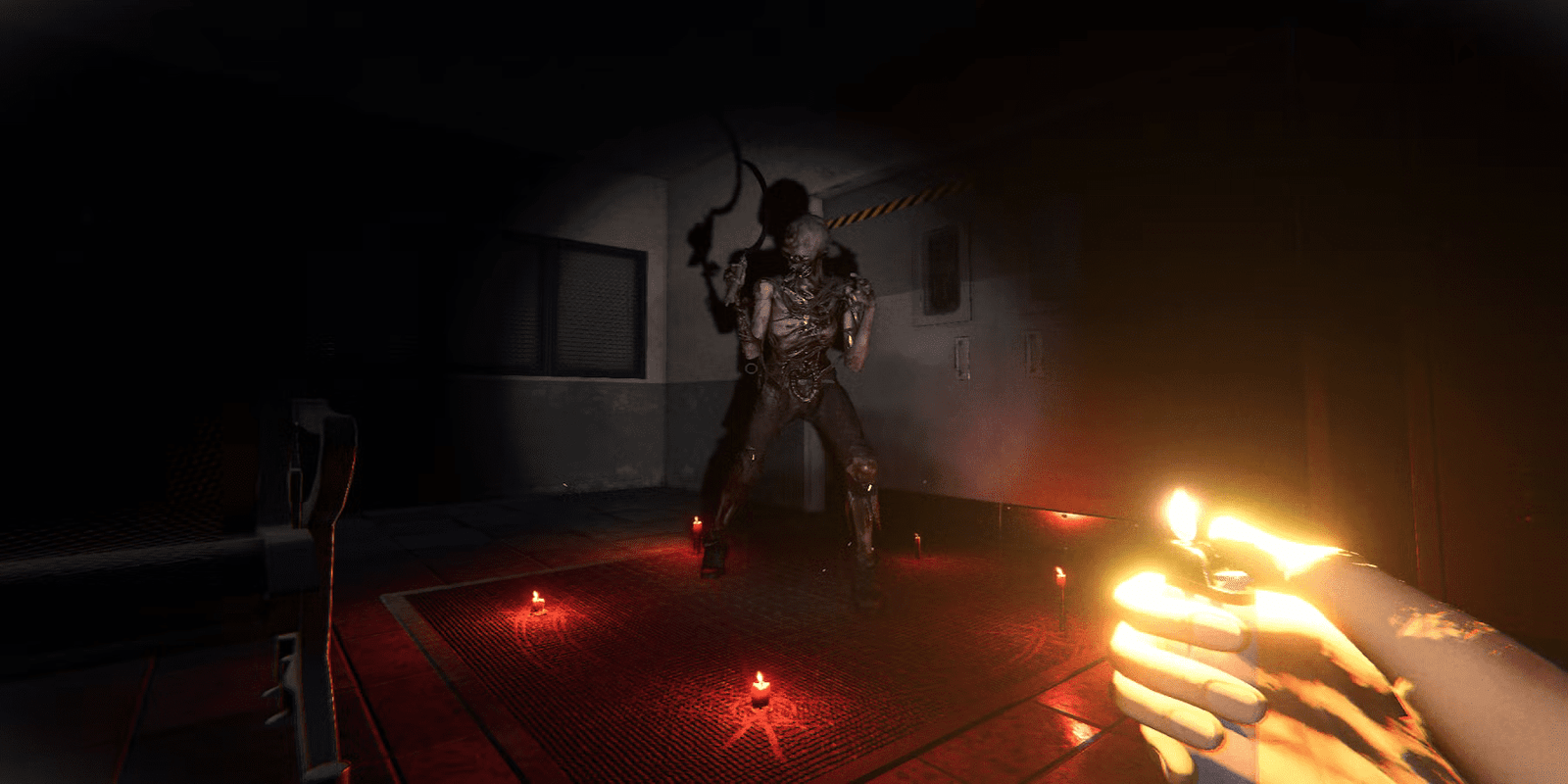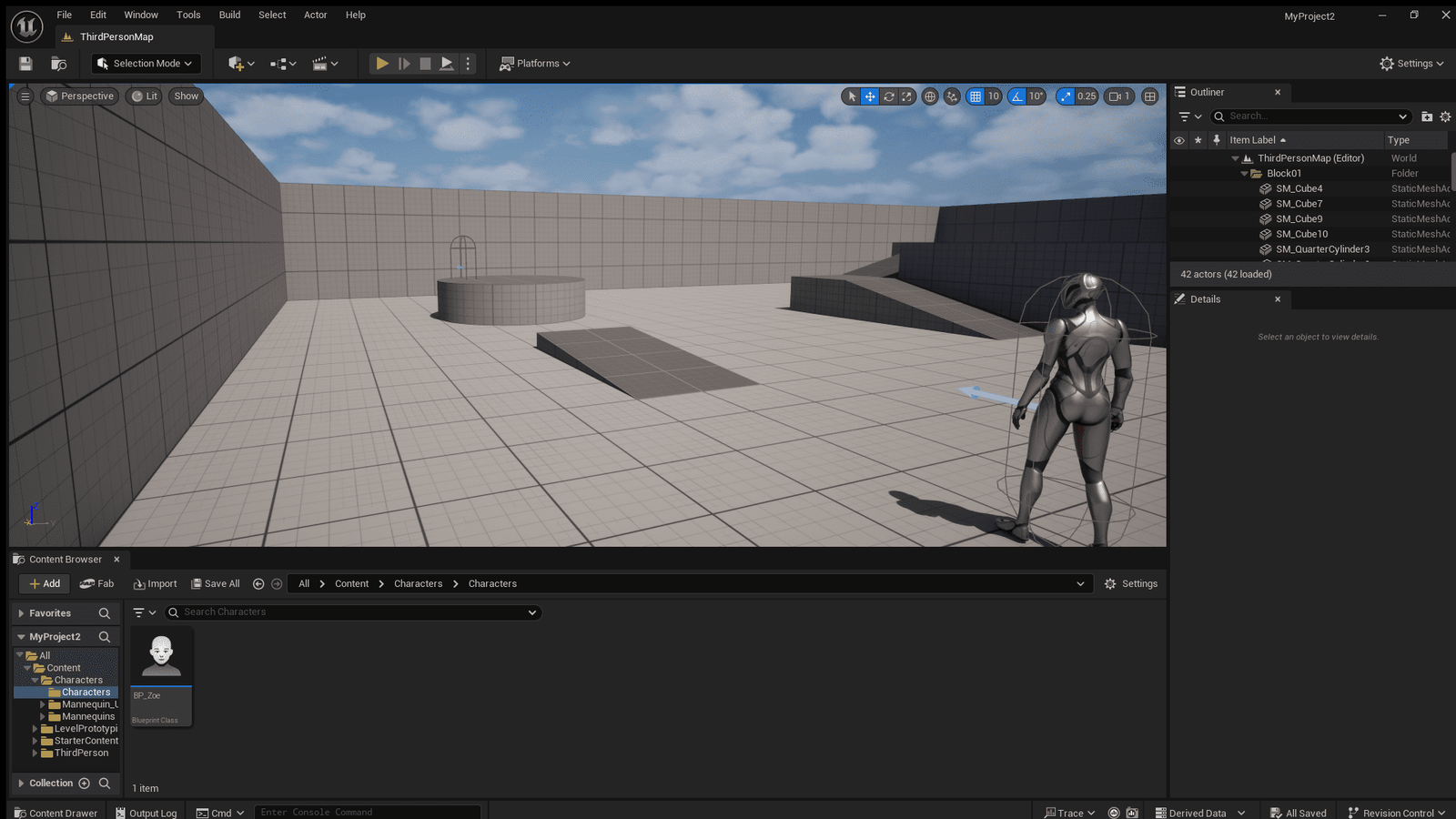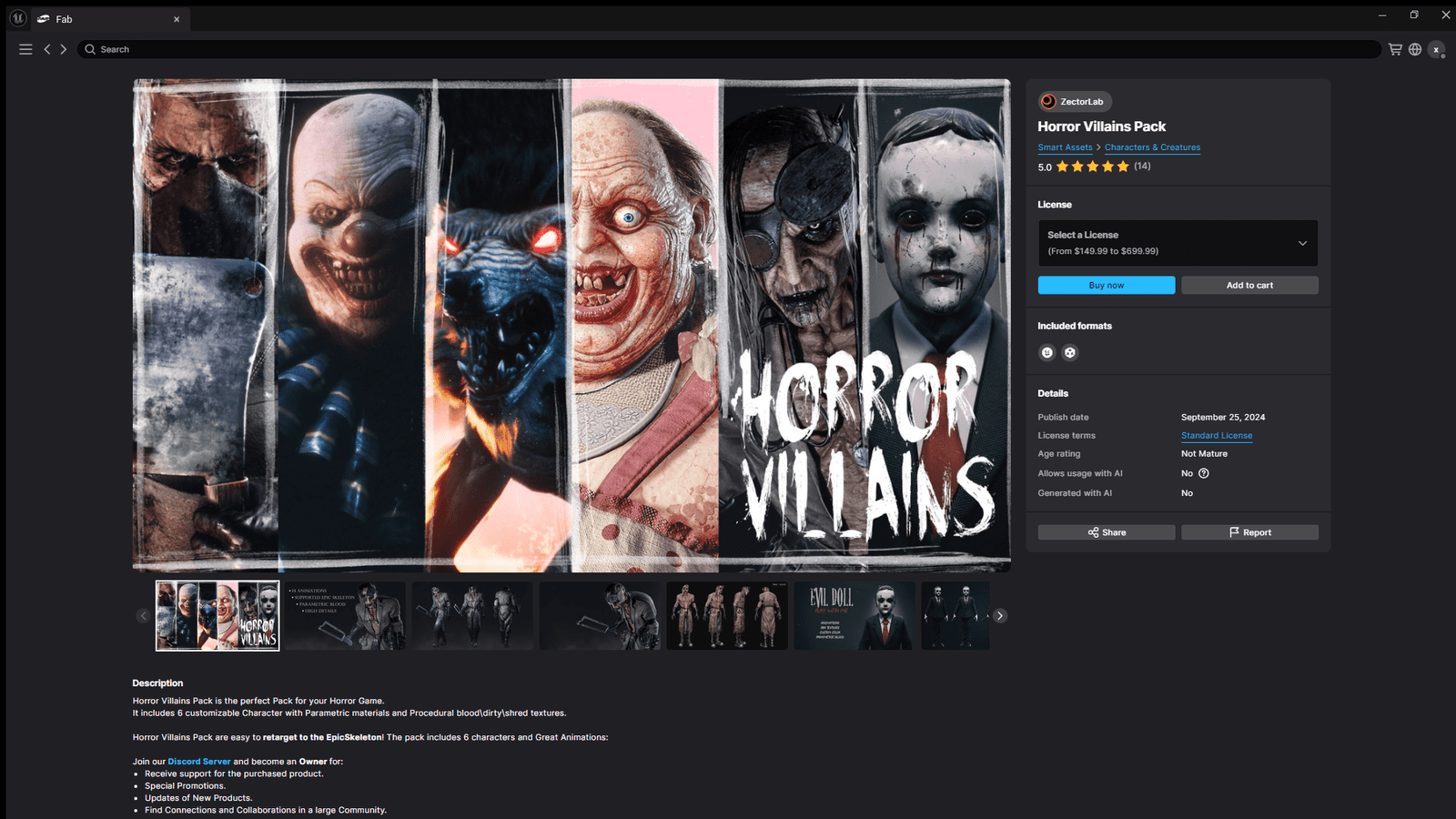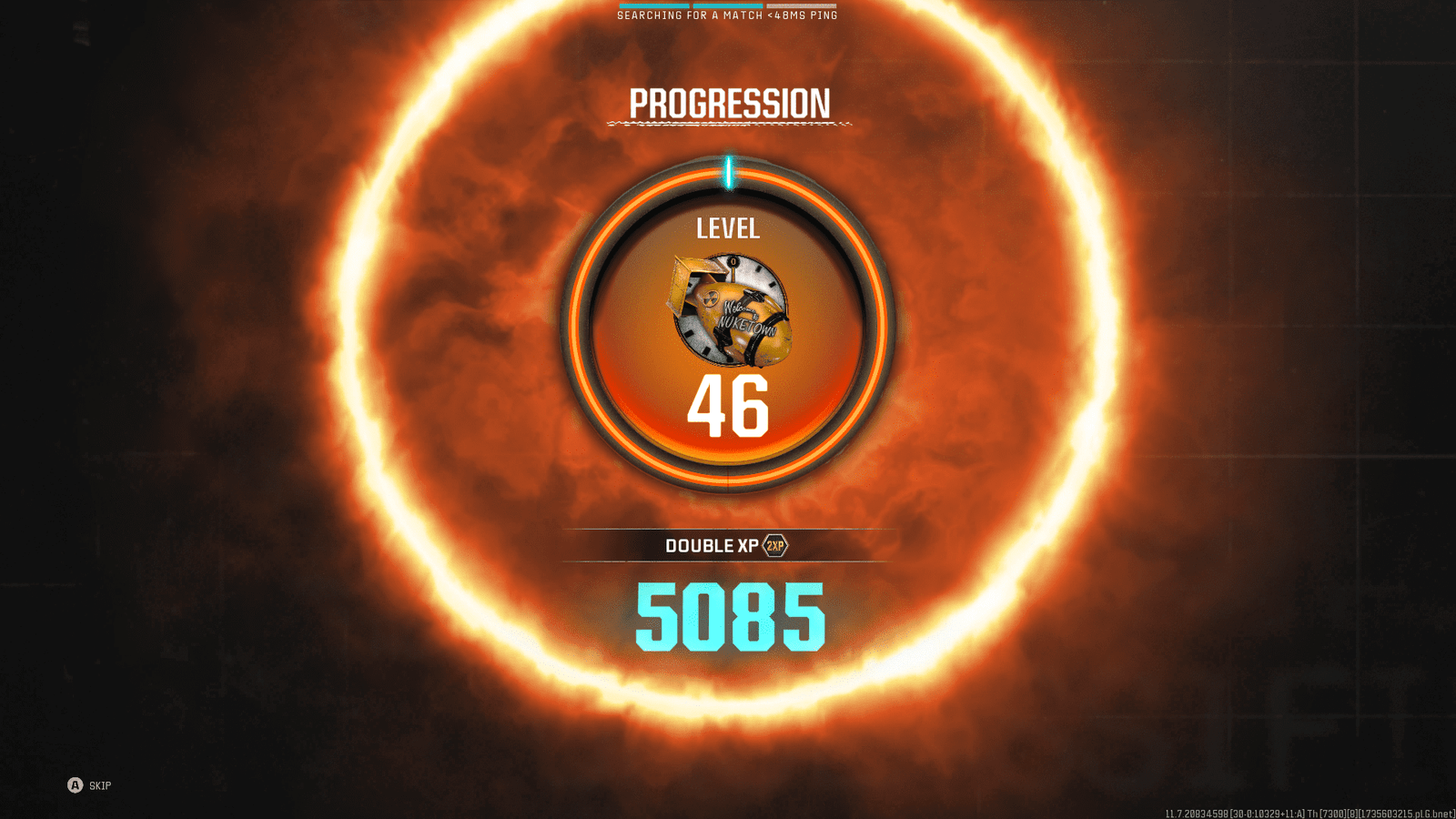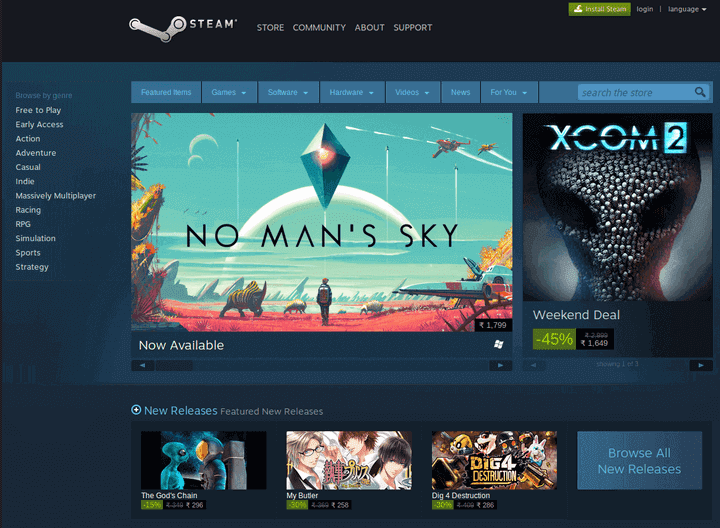Alright, buckle up, because this is going to blow your mind. Imagine sitting there with zero coding experience—zilch, nada—and suddenly, bam, you’re creating your own badass game. I’m talking characters, worlds, explosions, and all the bells and whistles you’d expect from a AAA game studio. Sounds impossible, right? Nah, my friend. With Unreal Engine 5 and ChatGPT teaming up like the ultimate dynamic duo, that pipe dream just became a reality.
Here’s the deal: Unreal Engine 5, the heavyweight champ of game engines, is now so user-friendly that even your grandma could cook up something cool. And when you throw ChatGPT into the mix? Oh man, it’s like giving the Infinity Gauntlet to a rookie game dev. ChatGPT writes scripts, helps you brainstorm storylines, solves coding problems, and even spits out step-by-step instructions like it’s your personal tutor. Basically, you get to focus on creating, while the heavy lifting happens in the background. It’s like skipping the grind and going straight to the boss level.
But hold up—don’t let all this power intimidate you. You don’t need a tech degree or a background in computer science to make this happen. Unreal Engine 5 is packed with tools that let you drag, drop, and tweak your way to something incredible. And ChatGPT? It’s like your chill, always-available co-pilot that keeps you on track when sh*t gets confusing (because, let’s face it, there’s always a learning curve). Together, they make game development feel more like play and less like work.
Still not convinced? Think about this: What if you could launch your game on Steam, rake in some passive income, and start building that “indie dev” street cred? Hell, even if you don’t sell it, imagine showing your friends the game you built from scratch. Talk about a flex, right? The bottom line is, the tools are here, the barriers are lower than ever, and the only thing standing between you and your dream game is you. So why not give it a shot?
Let’s dive into how these tools work, why they’re absolute game-changers, and what it takes to get started. By the end of this, you’re going to feel like a straight-up gaming wizard. Let’s f*cking go.
From Solo Dreams to Indie Gold: Phasmophobia and Squirrel with a Gun
Alright, let’s talk about some prime examples of indie gaming glory: Phasmophobia and Squirrel with a Gun. These two titles are proof that one person with a killer idea, a bit of time, and the right tools can shake up the gaming world. And guess what? The same vibe that birthed these games is exactly what you’re about to channel with Unreal Engine 5 and ChatGPT.
Contents
- 0.1 Phasmophobia: From Solo Dev to Ghost-Hunting Phenomenon
- 0.2 Squirrel with a Gun: A Title That Sold Itself
- 0.3 Why These Games Matter for You
- 1 How Unreal Engine 5 and ChatGPT Bring Your Game Idea to Life
- 2 So Do You Wanna Build a Game Now? I Know You Do—Let’s Go!
- 3 Standing Out in the Indie Game Scene: Adding Flair and Uniqueness
- 3.1 1. Nail the “WTF Factor”
- 3.2 2. Focus on Gameplay That Feels Good
- 3.3 3. Lean Into Your Strengths
- 3.4 4. Add a Unique Art Style or Vibe
- 3.5 5. Build Replayability Into Your Game
- 3.6 6. Create Moments That Go Viral
- 3.7 7. Build a Strong Identity
- 3.8 8. Engage with Your Community Early
- 3.9 Bottom Line: Be Bold, Be You
- 4 SHOW ME THE MONEY: How to Monetize Your Indie Game Like a Boss
- 4.1 Step 1: The Indie Powerhouse—Steam
- 4.2 Step 2: Early Access—Cash In While You Build
- 4.3 Step 3: Price It Right
- 4.4 Step 4: Trailers and Promo—Build the Hype
- 4.5 Step 5: Partner with Streamers and Content Creators
- 4.6 Step 6: Monetize Beyond the Game
- 4.7 Step 7: Think Long-Term
- 4.8 The Numbers Don’t Lie
- 5
- 6 Final Thoughts: Your Game, Your Legacy
- 7 FAQs: Let’s Answer Your Burning Questions
- 7.1 Q: Do I need coding experience to make a game with Unreal Engine 5?
- 7.2 Q: How much does Unreal Engine 5 cost?
- 7.3 Q: How can ChatGPT help me as a beginner?
- 7.4 Q: Do I need a super-powerful PC to make games?
- 7.5 Q: How do I sell my game once it’s ready?
- 7.6 Q: What’s Early Access, and should I use it?
- 7.7 Q: How do I make my game stand out?
- 7.8 Q: How long does it take to make an indie game?
- 7.9 Q: Can I work on a game while holding down a full-time job?
- 7.10 Q: Do I need a team, or can I do it solo?
- 7.11 Q: How do I find people to test my game?
- 7.12 Q: What if my game fails?
- 7.13 Q: Where can I follow your journey as you build your game?
Phasmophobia: From Solo Dev to Ghost-Hunting Phenomenon
Phasmophobia is basically the GOAT of co-op ghost-hunting games. If you’ve ever played it, you know the sweaty-palms, flashlight-flickering panic when a ghost whispers, “Behind you.” But what’s wild? This game started as a solo project. Yep, just one dude—Kinetic Games’ Dknighter—hammered this out.
The concept was simple but genius: a co-op horror game where players investigate haunted locations using ghost-hunting equipment. What made it pop off was how accessible it felt. Even with basic graphics early on, the immersive gameplay and the dynamic AI ghost behavior hooked people. The dude focused on what mattered most—fun, suspenseful gameplay—and let the community hype it up. 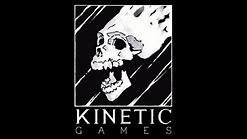
Fast forward, and it’s now a massive hit on Steam with a cult following. It even won Best Debut Game at The Game Awards 2020. But here’s the kicker: Dknighter didn’t start with a fancy studio or a team of coders. He used tools like Unity (which is dope but a little older-school compared to Unreal Engine 5) and kept the dream alive through sheer passion and focus on his core idea.
Squirrel with a Gun: A Title That Sold Itself
Okay, now let’s talk about Squirrel with a Gun. I mean, come on—the title alone had me clicking Add to Cart faster than you can say “take my money.” This game started off as a random idea cooked up by a solo dev, Daniel DeEntremont, using Unreal Engine 5. The premise? You play as a squirrel with—you guessed it—a gun, causing chaos in a sandbox world. It’s pure meme magic, and it freaking worked.
When Daniel first teased the game on social media, it immediately went viral. Like, the kind of viral where people who’ve never even touched a game engine were suddenly hyped to see it drop. Why? Because it’s fun, it’s ridiculous, and it tapped into the “WTF factor” that indie games do best.
Here’s the cool part: Unreal Engine 5 gave Daniel the tools to build this game solo without needing a giant studio behind him. From realistic physics to detailed environments, Unreal Engine basically served as his powerhouse. He had an idea, and with the tech available today, he turned it into something playable—and profitable.
Why These Games Matter for You
So, why are we talking about these? Because they prove that you don’t need a massive dev team or a billion-dollar budget to make a game people love. Both Phasmophobia and Squirrel with a Gun started as solo projects by developers who were just passionate AF about their ideas. They stayed focused, used the tools at their disposal, and let the community decide what’s cool.
This is exactly where Unreal Engine 5 and ChatGPT come in for you. Imagine building a game with the same spirit as these titles—but with even more streamlined tools. Want to design spooky haunted houses like Phasmophobia? Unreal Engine’s lighting and particle effects are perfect for that. Need help scripting quirky NPCs or brainstorming goofy dialogue for your Squirrel with a Gun-style game? ChatGPT’s got you covered.
The point is, the tools you have now are even better than what these devs had when they started. It’s your turn to pick up the torch and run with it. And who knows? Your idea might just be the next viral indie hit.
How Unreal Engine 5 and ChatGPT Bring Your Game Idea to Life
Alright, now let’s break it down. Unreal Engine 5 and ChatGPT aren’t just buzzwords—they’re your partners in crime for turning a random game idea into something playable, badass, and potentially viral. Think of them as the peanut butter and jelly of modern game development. You bring the bread (your idea), and they make it taste freaking amazing. Let’s talk about the magic they bring to the table.
Step 1: Build Stunning Worlds with Unreal Engine 5
If Unreal Engine 5 were a person, it’d be that overachieving kid in class who’s good at literally everything. Its toolkit is insane—photorealistic graphics, insane lighting effects, and tools that make building massive, detailed worlds feel like playing with digital Legos. Here’s why it’s a game-changer:
- Nanite and Lumen: Unreal’s Nanite feature lets you create mind-blowingly detailed environments without frying your computer. Think hyper-realistic haunted houses like Phasmophobia or the intricate streets where a squirrel can pull out a Glock (Squirrel with a Gun, anyone?). And Lumen handles dynamic lighting, so you don’t have to spend hours tweaking shadows to make them look natural. It’s all real-time and ready to go.
- Blueprint System (No Coding Needed!): Unreal Engine 5 has this sweet feature called Blueprints, which basically lets you code without actually coding. It’s all drag-and-drop, baby. Wanna make your character jump? Drag a node. Wanna spawn a terrifying ghost that reacts to sound? Drag a few more nodes. Boom, done.
- Marketplace for Assets: Not an artist? No problem. Unreal Engine’s asset marketplace is stacked with 3D models, textures, animations, and sound effects. Want a creepy ghost or a high-powered squirrel weapon? Just download what you need. Many assets are free, so your budget doesn’t have to suffer.
- Templates and Starter Kits: Unreal gives you starter templates for different game genres. Horror, FPS, sandbox—you name it. You don’t have to reinvent the wheel; you just tweak what’s already there.
Step 2: Let ChatGPT Handle the Heavy Lifting
Here’s where things get next-level. ChatGPT is like your personal game dev assistant on steroids. Whether you need help brainstorming, writing scripts, or solving coding issues, it’s got your back. 
- Storytelling and Dialogue: Got a killer idea for a storyline but struggle with the details? ChatGPT can help you flesh it out. It’ll help you brainstorm plot twists, create character backstories, and even generate dialogue for NPCs. Need a spooky ghost to say something chilling like in Phasmophobia? Just ask ChatGPT to come up with lines that’ll make players shiver.
- Coding Help: Okay, let’s be real—game dev isn’t always sunshine and rainbows. You’re going to hit snags with scripts, animations, or AI behaviors. This is where ChatGPT steps in like a tech-savvy bestie. You can paste your code, explain the problem, and ChatGPT will troubleshoot it for you. It’s like having a senior dev on speed dial, minus the hourly rate.
- Game Mechanics and Ideas: Not sure how to make your game more engaging? ChatGPT can brainstorm mechanics based on your game’s concept. Wanna add squirrel parkour or dynamic ghost AI? ChatGPT can help outline how to make it work in Unreal.
- Tutorials and Step-by-Step Guides: ChatGPT can guide you through the process if you get stuck. Need to set up your first blueprint? Ask it. Want to implement a feature like motion-tracking ghosts? It’ll walk you through the basics. It’s like having a built-in game dev mentor.
Once you’ve got the core of your game working, the next step is to polish it. Unreal Engine 5’s playtesting tools let you hop into your game and experience it firsthand. You’ll tweak gameplay, squash bugs, and refine your mechanics until everything feels smooth. And don’t forget about ChatGPT—it can help you prioritize fixes, generate ideas for improvements, or even write a killer game description for when you upload it to Steam.
Here’s the pro move: Involve your friends in playtesting. This is exactly how games like Phasmophobia started catching fire. You don’t need a big marketing budget if the gameplay speaks for itself. Get some buzz going by sharing teasers on social media. Remember Squirrel with a Gun? A single video clip on Twitter was enough to make it go viral.
Why This Works
At the end of the day, Unreal Engine 5 and ChatGPT make the impossible feel achievable. They strip away so many of the barriers that used to make game dev seem out of reach. You don’t need a fancy office, a massive budget, or a team of 50 people. You just need your imagination, a laptop, and the willingness to dive in.
Think about it like this: Phasmophobia and Squirrel with a Gun both started as side hustles by solo devs who had crazy ideas and the guts to execute them. With Unreal and ChatGPT, you’re armed with even better tools than they had back then. The only question is—what are you waiting for?
So Do You Wanna Build a Game Now? I Know You Do—Let’s Go!
Alright, dreamer, it’s time to roll up your sleeves and take the first step toward building your own game. Don’t overthink it; every indie success story started with someone saying, “Screw it, let’s try.” Here’s your roadmap to getting started, one epic step at a time.
Step 1: Download Unreal Engine 5 (Your New Best Friend)
The first thing you need is Unreal Engine 5—aka the beast that makes your game dreams come true. Epic Games has made it ridiculously easy (and free!) to jump in. You don’t need a credit card, a subscription, or a VIP invite—just download it and go.
Here’s How to Get It:
- Go to Epic Games’ Unreal Engine website and hit that big shiny “Download” button.
- Install the Epic Games Launcher (think of it as your HQ for all things Unreal).
- Once installed, click on the Unreal Engine tab, select version 5, and start the download.
Pro Tip: Make sure you’ve got some storage space. Unreal is a big boy, and you’ll want at least 100 GB free to keep things running smoothly.
Step 2: Watch a Few Tutorials (But Don’t Overload)
Now, don’t panic. You’re not gonna be staring at a blank screen wondering what to do next. Unreal Engine 5 is stacked with beginner-friendly tutorials. And guess what? You don’t need to learn everything at once. Focus on the basics:
- Navigation: Learn how to move around the editor. It’s your playground, so get comfy.
- Blueprints: This is Unreal’s visual scripting system. No coding? No problem. Blueprints let you create mechanics by dragging and connecting nodes.
- Level Design: Start playing with the built-in tools to shape your first map. Don’t worry about it looking perfect—your goal here is just to learn.
You can find tons of tutorials directly in the Unreal Engine Launcher or on YouTube. Start with Unreal’s official beginner playlist—it’s gold.
Step 3: Let ChatGPT Do the Heavy Lifting
Here’s where things get juicy. Remember, ChatGPT isn’t just for casual chats—it’s your personal game dev assistant. Whenever you hit a snag, don’t waste hours Googling or crying into your coffee. Just ask ChatGPT.
Here’s how you can use it:
- Brainstorming Ideas: Got an idea for a game but don’t know how to flesh it out? ChatGPT can help you brainstorm storylines, characters, and mechanics.
- Example Prompt: “Help me come up with a story for a co-op horror game where players investigate haunted mansions.”
- Troubleshooting Blueprints: Stuck on a mechanic? Describe what you’re trying to do, and ChatGPT will walk you through it.
- Example Prompt: “I’m trying to make a door open when a player picks up a key in Unreal Engine 5. How do I set up the blueprint for that?”
- Writing Dialogue or Text: Need witty lines for your NPCs or a creepy ghost monologue? ChatGPT can handle it.
- Example Prompt: “Write some spooky lines for a ghost that haunts a library in my game.”
Think of ChatGPT as your always-on tutor. No judgment, no fees, just solutions.
Step 4: Start with a Simple Project (Seriously, Keep It Small)
I know you’re dreaming of a massive open-world RPG with dynamic weather systems and 500 NPCs—but hold up. The key to getting started is keeping it simple. Here are a few project ideas for beginners:
- Horror Survival Game: Create one small haunted house. Add a ghost that chases players. Done.
- Sandbox Chaos Game: Build a simple level where players can mess around with physics (kinda like Squirrel with a Gun).
- Puzzle Game: Create a single room with a couple of interactive objects players need to solve.
Pick one idea, and focus on getting it playable. The goal here isn’t to finish a masterpiece—it’s to learn the ropes while having fun.
Step 5: Playtest, Refine, Repeat
Once you’ve got a basic prototype, test it out. And by “test it out,” I mean invite your friends over, throw some snacks on the table, and let them go to town. Watch what they do, listen to their feedback, and tweak your game.
Playtesting is key. Games like Phasmophobia became hits because their developers listened to their community and improved over time. Don’t stress about making it perfect—just make it fun.
Step 6: Show It Off
When your game starts looking semi-decent, share it! Post clips or screenshots on social media, Reddit, or even TikTok. Remember, games like Squirrel with a Gun blew up before they were even finished because of viral teasers. People love seeing indie devs’ progress, so don’t be shy.
And there you have it—a roadmap to get you started on your game dev journey. The hardest part? Starting. But now that you’ve got Unreal Engine 5, ChatGPT, and a clear plan, you’re already ahead of the game.
Standing Out in the Indie Game Scene: Adding Flair and Uniqueness
Alright, so you’ve got a game idea, and you’re ready to build it out. But here’s the deal: the indie game market is like a crowded concert pit—everyone’s shouting for attention, and you need to be the one with the loudest, coolest vibe. So how do you stand out? How do you make your game the one everyone’s talking about? Let’s get into it.
1. Nail the “WTF Factor”
This is what makes people stop scrolling and say, “Wait, what? I need to see more.” Games like Squirrel with a Gun nailed this with their absurd premise: a tiny squirrel causing chaos with a Glock. No one expected it, and that’s exactly why it worked.
To stand out, think about what makes your idea unique. Is it the setting, the mechanics, or the tone? Maybe it’s a wild mix of all three. Don’t be afraid to get weird with it—that’s where the magic happens.
- Tip: Test your pitch on friends. If they laugh, gasp, or say, “Dude, I’d totally play that,” you’re onto something.
2. Focus on Gameplay That Feels Good
Graphics are cool, but gameplay is king. A game with buttery-smooth mechanics and a satisfying loop will always win over players. Look at Phasmophobia: it’s not the prettiest game, but the way it builds tension and forces players to communicate is addictively fun.
- Think About These Questions:
- What makes your game fun?
- Is the gameplay easy to pick up but hard to master?
- Are there moments that make players laugh, scream, or fist-pump in victory?
This is where playtesting comes in clutch. Let people try your game early and often. Watch how they play and tweak the mechanics to keep it engaging.
3. Lean Into Your Strengths
If you’re a killer storyteller, focus on the narrative. If you’re all about mechanics, keep them tight and polished. You don’t have to do everything perfectly—just make one or two aspects of your game shine brighter than the rest.
- Example: Squirrel with a Gun leaned into absurdity and physics-based chaos, while Phasmophobia doubled down on atmosphere and co-op gameplay.
4. Add a Unique Art Style or Vibe
You don’t need AAA-level graphics to stand out, but you do need a style that feels consistent and memorable. Whether it’s retro-inspired pixel art, quirky low-poly characters, or hyper-realistic textures, your art style sets the tone for your game.
- Pro Tip: Browse Unreal Engine’s asset store for unique models and textures. You can mix and match to create a vibe that’s all your own.
5. Build Replayability Into Your Game
One of the reasons Phasmophobia blew up is its replay value. Different ghosts, randomized objectives, and endless co-op possibilities keep players coming back for more. If you can make your game feel fresh on every playthrough, you’re golden.
- Ideas for Replayability:
- Procedurally generated levels or events.
- Unlockable content (new weapons, skins, or maps).
- Multiple endings based on player choices.
6. Create Moments That Go Viral
Let’s face it: in the age of TikTok and YouTube, games that create shareable moments get noticed. Think about Phasmophobia’s ghost hunts or Squirrel with a Gun’s ridiculous squirrel stunts. These games are packed with moments that scream, “Record this and post it!”
- How to Create Viral Moments:
- Add elements of surprise, humor, or shock.
- Include mechanics that lead to unpredictable, hilarious outcomes.
- Make your game easy to stream—viewers love watching chaos unfold live.
7. Build a Strong Identity
Give your game a personality that players will remember. This includes everything from the name (make it catchy) to the tone of your marketing. If your game has a quirky or dark sense of humor, let that shine in your trailers, website, and social media posts.
- Pro Tip: Develop a killer logo and splash screen for your game. First impressions matter.
8. Engage with Your Community Early
Start sharing your progress as soon as you have something cool to show. Post teaser clips, screenshots, and funny development stories on platforms like Twitter, Reddit, and TikTok. Indie devs who build hype during development are already halfway to success when the game launches.
- Idea: Create a Discord server for fans to give feedback and build excitement.
Bottom Line: Be Bold, Be You
The indie scene isn’t about playing it safe—it’s about being unapologetically creative. Whether your game is spooky, silly, or straight-up bizarre, own it. Players are hungry for something fresh, and if you lean into what makes your game unique, you’ll find your audience.
SHOW ME THE MONEY: How to Monetize Your Indie Game Like a Boss
Alright, this is where the rubber meets the road. You’ve got the idea, the tools, and the flair—but now you want that sweet, sweet indie dev cash. Games like Phasmophobia and Squirrel with a Gun didn’t just make noise—they made bank. Let’s break down how they did it and how you can turn your game into a money-printing machine.
Step 1: The Indie Powerhouse—Steam
Let’s start with the big one: Steam. It’s the holy grail of indie game platforms and where most indie developers launch their games. Why? Because Steam has the audience. Millions of gamers scroll through the store daily, looking for their next addiction.
- Phasmophobia’s Journey: Phasmophobia launched in Early Access on Steam in 2020 with a price tag of $14. It was a simple, no-frills debut, but it went viral thanks to streamers and word of mouth. Within a few months, it reportedly made over $25 million in revenue, and that’s before even finishing its full development.
- Squirrel with a Gun’s Hype: While still in development, Squirrel with a Gun built massive hype on platforms like Twitter and TikTok. This kind of viral attention sets the stage for an insane Steam debut, where a game like this can easily rake in hundreds of thousands, if not millions, with the right launch strategy.
Why Steam Works:
- It handles distribution, updates, and multiplayer features for you.
- Built-in visibility through Steam’s algorithm (if your game is unique and gets traction).
- Global reach with built-in localization options.
Steam’s Cut: Valve takes 30% of your revenue, but considering the exposure and tools they provide, it’s worth it—especially for your first game.
Step 2: Early Access—Cash In While You Build
You don’t need a finished game to start making money. Launching in Early Access lets you get your game out there, gather feedback, and make cash while you improve it.
- Phasmophobia Again: It launched in Early Access with limited content, but the core gameplay was so solid that people didn’t care. The dev kept updating the game based on community feedback, which kept the hype alive.
Why Early Access Rocks:
- Get paid while you develop.
- Build a community that feels invested in your game.
- Use revenue to fund improvements and hire help if needed.
Step 3: Price It Right
Pricing is an art. Too low, and you’re leaving money on the table. Too high, and people might skip it. For indies, the sweet spot tends to be in the $10–$20 range.
- Phasmophobia’s Price: $14 was perfect for a co-op horror game. It wasn’t a massive investment, but it still gave the perception of value.
- Squirrel with a Gun’s Potential Price: Based on its viral appeal, a price around $10–$15 would hit the “impulse buy” zone for most gamers.
Pro Tip: Offer discounts during launch or Steam sales to attract more buyers. Gamers love a deal.
Step 4: Trailers and Promo—Build the Hype
You can’t sell a game if no one knows about it. This is where promo comes in. A killer trailer and some smart social media moves can take you from unknown to trending.
- Trailers That Slap:
- Keep it short (under 2 minutes).
- Highlight the fun or unique parts of your game.
- Use high-energy music and quick cuts to grab attention.
Example: The teaser for Squirrel with a Gun wasn’t even a full trailer—it was just clips of a squirrel stealing phones and pulling off John Wick-style gunplay. That alone blew up on social media.
Where to Share:
- YouTube (official game trailer).
- TikTok (short, viral clips).
- Twitter (GIFs, clips, and dev updates).
- Reddit (post in relevant gaming subs like r/IndieDev or r/Gaming).
Step 5: Partner with Streamers and Content Creators
If there’s one thing that made Phasmophobia the hit it is today, it’s streamers. Big names like Jacksepticeye and Markiplier picked it up early, and their streams brought in thousands of players.
How to Get Streamers Involved:
- Offer free keys to small-to-mid-sized streamers (big names might be harder to reach at first).
- Build features that are fun to stream, like co-op mechanics or unpredictable moments.
- Create a Discord where streamers can connect with you for updates and promo opportunities.
Step 6: Monetize Beyond the Game
Once your game gains traction, there are other ways to rake in cash:
- Merchandise: People love repping their favorite games. Sell T-shirts, mugs, or posters featuring characters or iconic moments from your game. (Phasmophobia fans would totally buy a mug with “Ghost Orbs Detected.”)
- DLCs and Expansions: Add new maps, characters, or storylines. Players are usually happy to pay $5–$15 for quality add-ons.
- Community Mods: If you allow modding, your community can create extra content that keeps the game alive—and that could boost your sales.
Step 7: Think Long-Term
Your first game is just the start. Use the revenue and experience from this project to fund your next, bigger idea. Devs like the team behind Among Us have turned small successes into long-term careers by listening to their community and continuously improving.
The Numbers Don’t Lie
To give you some perspective on potential earnings:
- Phasmophobia: With a $14 price tag and over 4 million copies sold, it’s estimated to have made over $56 million (minus Steam’s cut).
- Squirrel with a Gun: While no official numbers exist yet, its viral marketing has set it up to earn big when it launches. A modest estimate? 100,000 copies at $15 = $1.5 million, easy.
Final Thoughts: Your Game, Your Legacy
Alright, let’s bring it home. We’ve covered a lot—how to get started with Unreal Engine 5, how ChatGPT is your secret weapon, and even how games like Phasmophobia and Squirrel with a Gun turned into indie goldmines. Hopefully, by now, you’re sitting there thinking, “Damn, I can do this too!” Spoiler alert: You absolutely can.
The indie game world isn’t reserved for tech geniuses or massive studios. It’s for anyone with a wild idea and the guts to bring it to life. Whether you want to build the next multiplayer horror hit, a goofy sandbox game, or something completely out of left field, you’ve got everything you need to make it happen. The tools are there, the platform is ready, and the audience is waiting for something new and exciting.
Let’s Do This Together
Now, here’s the kicker: we’re not just hyping you up to go solo—we’re in this with you. That’s right, we’re about to dive headfirst into the deep end and build our own game from scratch. We don’t know what it’s going to be yet (maybe something spooky, maybe something absurd, who knows?), but we’re going to use the same tools and strategies we’ve talked about in this article.
The Goal?
- Start with a crazy idea.
- Use Unreal Engine 5 and ChatGPT to bring it to life.
- Document every step of the process so you can follow along and build your own game, too.
Follow Us for the Ride
This isn’t just a one-and-done article—it’s the start of something bigger. We’re going to show you exactly how it’s done, from brainstorming ideas to creating mechanics, designing levels, and even launching the game on Steam. You’ll get a front-row seat to all the wins, fails, and WTF moments along the way.
So, if you’re hyped to see how a game comes together in real-time—and maybe even build yours alongside us—stick around. Keep an eye out for our next article, where we’ll brainstorm our game concept and dive into the early stages of development.
Final Challenge
Before you go, I’ve got one last challenge for you:
Start thinking about your game. What’s the idea that keeps bouncing around in your head? Don’t overthink it. Write it down, sketch it out, or just let it marinate. By the time we drop our next article, you’ll be ready to jump in and start building with us.
Because honestly, what’s cooler than saying, “Yeah, I made a game”?
Until next time, stay creative, stay weird, and let’s f*cking make some games together. Let’s go!
FAQs: Let’s Answer Your Burning Questions
Got questions? Of course you do. Game development might feel overwhelming at first, but trust me, it’s way more accessible than you think. Here’s a quick FAQ section to clear up any doubts and keep you on track.
Q: Do I need coding experience to make a game with Unreal Engine 5?
A: Nope! Unreal Engine 5 has a feature called Blueprints, which is basically visual scripting. It lets you build mechanics and interactions using a drag-and-drop interface, no coding required. That said, learning a little coding (like C++) can help you take things even further, but it’s absolutely not a dealbreaker.
Q: How much does Unreal Engine 5 cost?
A: Unreal Engine 5 is free to use for development. Epic Games only takes a 5% royalty if your game earns over $1 million in gross revenue. If you’re just starting out, this means you can dive in without worrying about upfront costs.
Q: How can ChatGPT help me as a beginner?
A: ChatGPT is your personal assistant for:
- Brainstorming game ideas and storylines.
- Helping with coding problems (like debugging or script writing).
- Writing dialogue or text for your game.
- Breaking down complicated concepts into beginner-friendly steps.
It’s like having an always-available tutor who doesn’t judge you when you’re stuck.
Q: Do I need a super-powerful PC to make games?
A: Not really. Unreal Engine 5 is pretty versatile. Ideally, you’ll want a PC with at least:
- 16 GB of RAM
- A decent graphics card (like an NVIDIA GTX 1660 or better)
- A solid processor (Intel i5 or AMD equivalent)
This setup will let you work comfortably, though higher specs will definitely speed things up.
Q: How do I sell my game once it’s ready?
A: The easiest way to sell your game is by launching it on Steam. It’s the go-to platform for indie developers, offering access to millions of gamers worldwide. You can also explore platforms like itch.io for smaller, niche audiences, or even the Epic Games Store if you want to aim big.
Q: What’s Early Access, and should I use it?
A: Early Access lets you release a game that’s not 100% finished. Players can buy it, play it, and give feedback while you continue developing. It’s perfect for funding development and building a community around your game. Phasmophobia used this approach and turned it into a massive success.
Q: How do I make my game stand out?
A: Focus on what makes your game unique. Is it the premise, the art style, or the mechanics? Lean into that “WTF Factor” that makes people stop and take notice. And don’t underestimate the power of viral moments—share your game on platforms like TikTok and Reddit to build hype.
Q: How long does it take to make an indie game?
A: It depends on the scope of your game. A small project could take a few months, while something more ambitious might take a year or more. Start small—create a prototype in a few weeks to learn the ropes before diving into something bigger.
Q: Can I work on a game while holding down a full-time job?
A: Absolutely. Many indie devs start their projects as side hustles. The key is to manage your time wisely—set small, achievable goals each week. Remember, Phasmophobia was developed by one guy in his spare time.
Q: Do I need a team, or can I do it solo?
A: You can totally do it solo! Both Phasmophobia and Squirrel with a Gun started as one-person projects. With tools like Unreal Engine 5 and ChatGPT, you’ve got everything you need to handle coding, level design, and more. That said, if you want to collaborate with artists or other devs later on, go for it!
Q: How do I find people to test my game?
A: Start with friends and family—they’re your first line of feedback. Once you’ve got something playable, share it on platforms like Discord, Reddit (r/playmygame), or indie dev communities. Gamers love testing out cool new projects, and their feedback can be priceless.
Q: What if my game fails?
A: First off, don’t stress. Every game you make—whether it’s a hit or not—is a stepping stone to something bigger. Use what you learn, refine your skills, and come back stronger with your next project. Even Among Us was a flop at first before it exploded into a cultural phenomenon.
Q: Where can I follow your journey as you build your game?
A: Stick with us! We’re documenting every step of our own game development process in upcoming articles. From brainstorming ideas to launching on Steam, we’ll walk you through it all. Follow along, and maybe even build your game alongside us!
Got more questions? Drop them in the comments or hit us up on our socials. The only dumb question is the one you don’t ask—so let’s keep the convo going and get those game ideas rolling!